Steps to create a simple webpage
For creating we have to software
- TestEditor(Notepad,Notepad++,EditPlus,Brackets,Sublime,etc....)
- Web Browser(Internet Explorer,Google chrome,etc...)
So basically we first use Notepad and Google chrome
Steps to create
2. Write Html code here
3. Save this file with htm or html extension.(e.g web.htm or web.html)
4.Open this html file by using Google chrome where you save at location .
5. So Output will appear I mean webpage will show.
So see this step by step
Step-1
Step-2
Step-3
Step-4
Step-5
I hope you will have to understand how to create webpage.
So for notification please subscribe my blog.





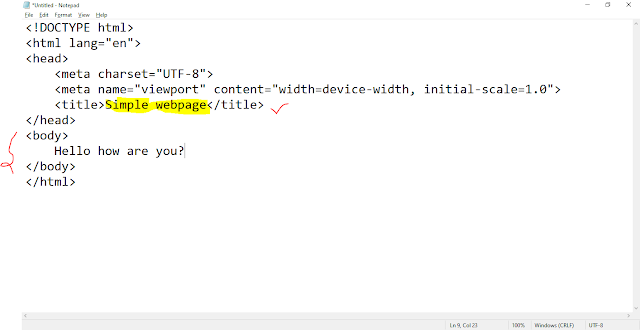
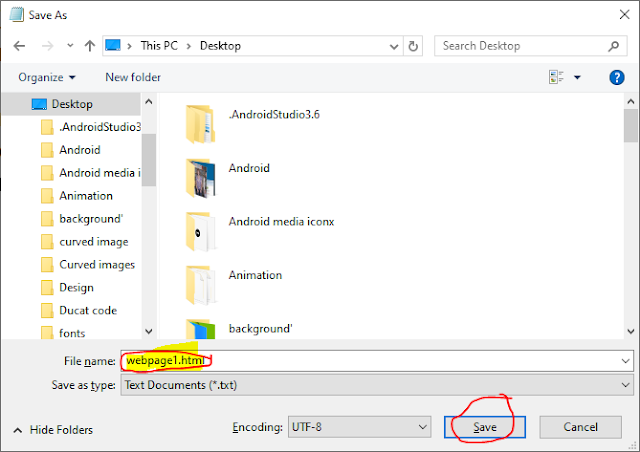


Post a Comment